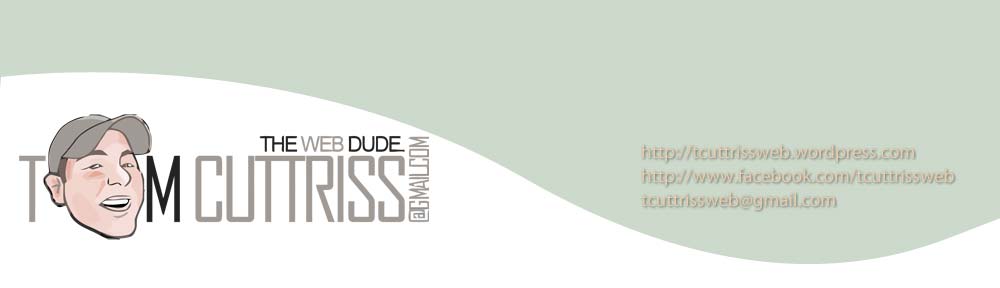Powered by Amazon, purchases made at my online web store are always secure and your privacy is always protected. You will find here some of the best software for web design at great prices.
If you are looking to get into web design and web development, like anything else you need to have the right tools to yield the best results. I have included below my strong recommendations for software titles you will need to design great websites. For your convenience, I have also linked the titles of the software directly to their page over at my Amazon powered e-store.
Design Stages:
When designing a website you need to be a bit of an artist. I like to start off with a simplified wireframe to outline the layout of the site. From there I begin to fill in the bits and pieces with graphical content. The graphics for your website can be raster based graphics (.jpg, .bmp, .png) or vector based (.ai, .svg, designed in a vector based program and typically converted to web image formats .jpg, .gif or .png for display).
Software Selections for the designing stage:
- Adobe Photoshop CS5
- Adobe FireWorks (Similar to PhotoShop, less expensive)
- GIMP (For raster based / photo editing graphics software this is the Freebie but Goodie!)
- GIMPShop (Same as above but designed to feel just like Photoshop)
- Adobe Illustrator (Vector based – professional graphics design application)
- Inkscape (For vector based graphics design this is the Freebie but Goodie!)
Coding Stage
When you’ve designed the layout and look of your website in Photoshop (or your preferred graphical application) it’s time to slice it all up and code it out into an html document. Converting PSD to HTML can be very easy and also very complex depending on your skill level, the overall design of the site you’ve drawn up or how focused you are on turning your graphical representation into a properly coded and optimized website.
Adobe Photoshop for example could be the only piece of software that you need. With it’s built in slice tool you can chop up your graphical design into “slices” that when saved translate into a fully designed more or less fully coded website. The code that PhotoShop produces is not that bad, however is not too optimized by a web designers point of view.
The other issue is the code that is generated is all html and some css. If you have a need for more intensive programming (php, javascript etc..) for forms or data manipulation then you’ll need to look into a solid piece of coding software.
Software Selections for the Coding Stage:
- Adobe Dreamweaver CS5 (Simply the best)
- Adobe GoLive 4.0 (Great tool at a great price of less than $40 bucks)
- SiteSpinner (A more affordable title at only $34 bucks)
- NotePad++ (For programming / coding this is the Freebie but REALLY goodie!)
Learning Web Design and Graphics Design
What about learning? Learning web design can be complicated however there are a great number of learning tools available to you. Listed below are my recommendations, and the tools that I used to learn web design.
My recommendations for learning about web design and learning about graphics design:
- Lynda.com – Online training by professional trainers. Hundreds of software titles and subjects are covered on this great site from coding PHP to taking better photos with your Digital SLR camera. Free 7-day trial and tons of free training sessions covering portions of the full courses in any topic.
- Adobe DreamWeaver CS5 Classroom in a book: Learn the ropes of using Adobe DreamWeaver CS5 to design unbelievable websites. DreamWeaver simplifies many of the daunting tasks that can come up as a designer / programmer.
- Learn Adobe Photoshop CS5 training video – Covering everything from the basics to mastering this great graphics tool for photography, graphics design and web design.
- The Freebie but Goodie for this category is simply YouTube. There are videos and tutorials all over YouTube for all of the above software titles, just do a quick search and you’ll come across some great tutorials.
There are other great software titles and training / tutorial titles available in the store. Sneak on over there and have a look around. You’ll find what you are looking for at the best prices on the net.
Get great prices on the best web design software – click here now!